No more lost messages! Now you can search your messages with one click in all folders, so you will also find that message in that subfolder that you forgot existed.
Just type a keyword in the search bar and press enter.
With the new search engine, the Webmail searches by default in all folders, also looking in the content of attachments (PDFs and Office documents).
This makes the search more powerful and improves the user experience thanks to even faster and more accurate results, which also show the folder where the message is located.
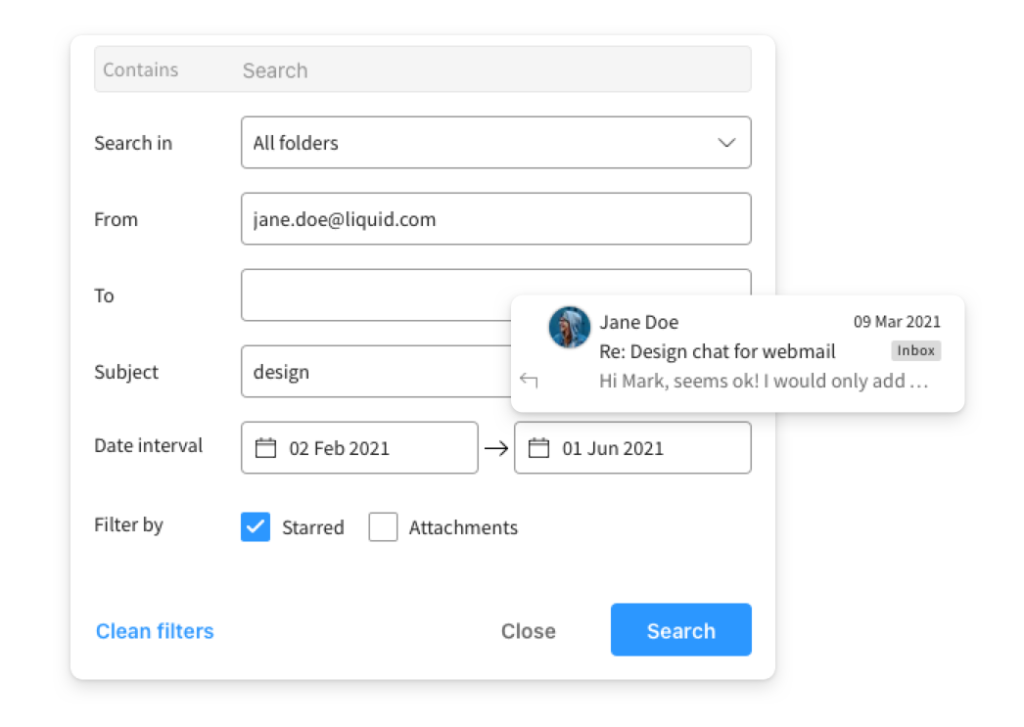
Advanced Search
By clicking on the arrow in the search bar you can also make your search more specific, for example by selecting a single folder or filtering by:
- sender
- recipient
- subject
- date
- starred messages
- messages with attachments