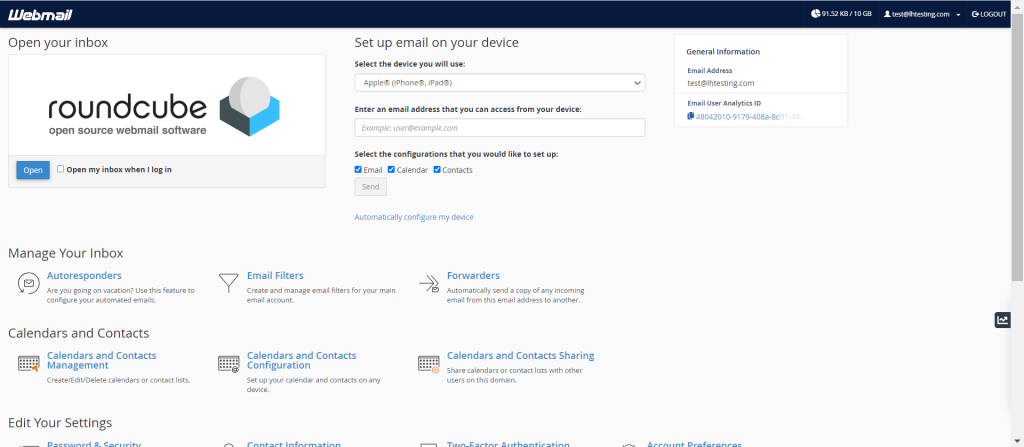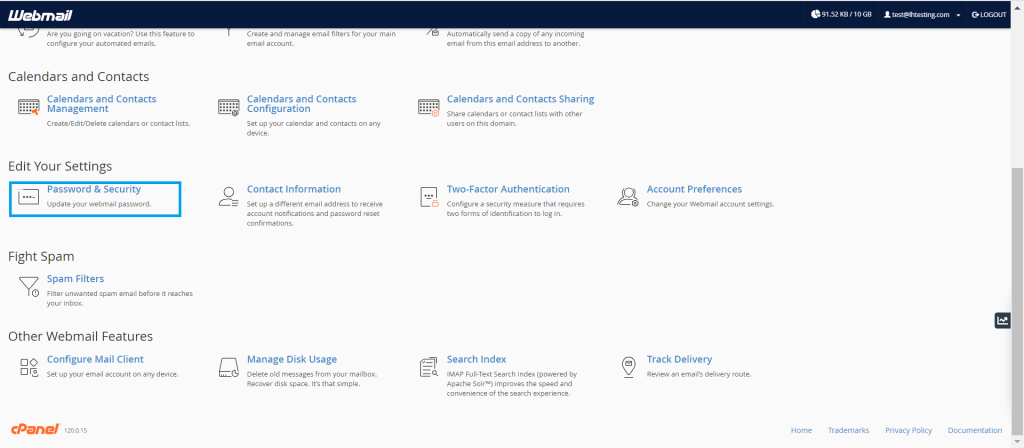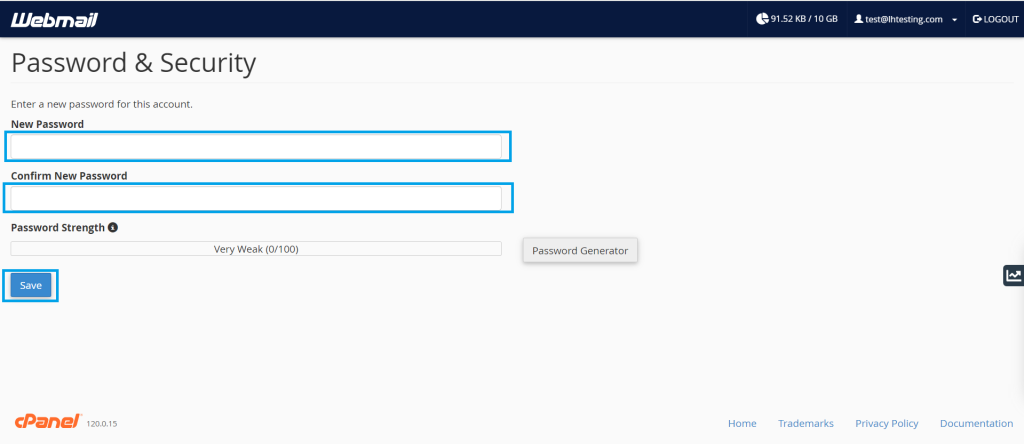On a daily basis, we all have a lot of passwords to handle. According to one survey, we each have over 100 passwords spread across multiple sites and services.
We’ve got your back now if you’ve forgotten your email account password or need to reset it for security reasons.
All you have to do is follow the simple steps below:
1- Log in to your cPanel first and foremost.
2- Once logged in, go to the top right search box and type “Email Accounts” or click the Email Accounts option beneath the Email section.
3- Select the email account which password you wish to reset, and then click Manage.
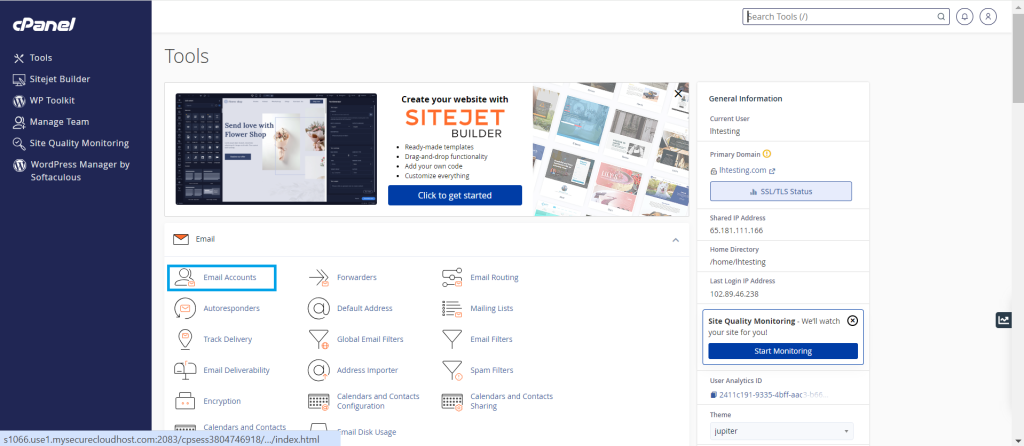
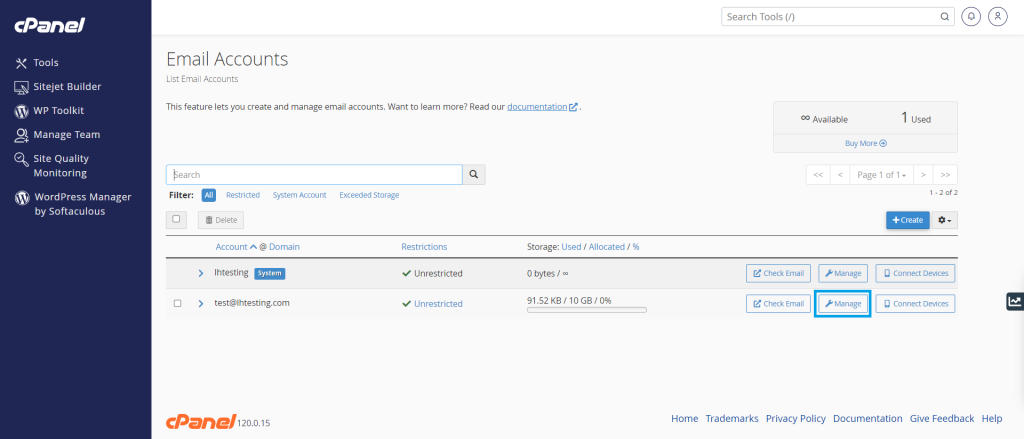
4- On the next page, scroll to the Security section and enter the new password. We would advice generating a strong one from sites like https://passwordsgenerator.net.
Once you note down the password, click the Update Email Settings.
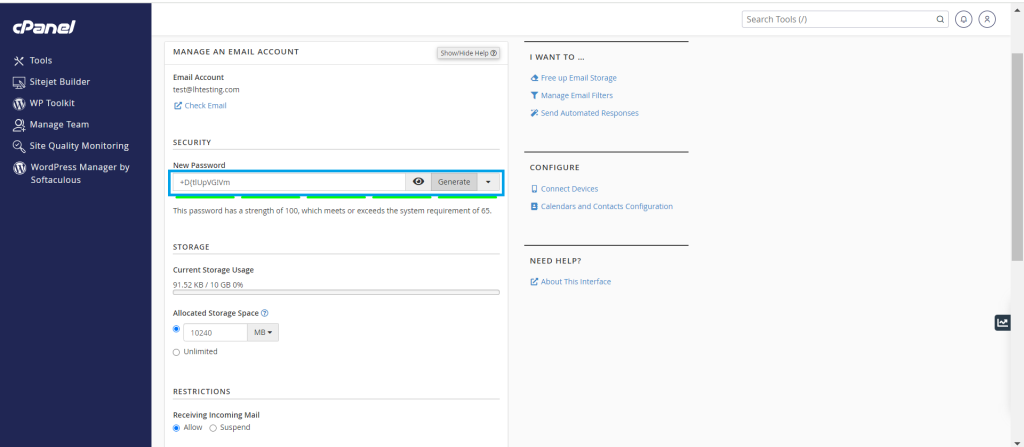
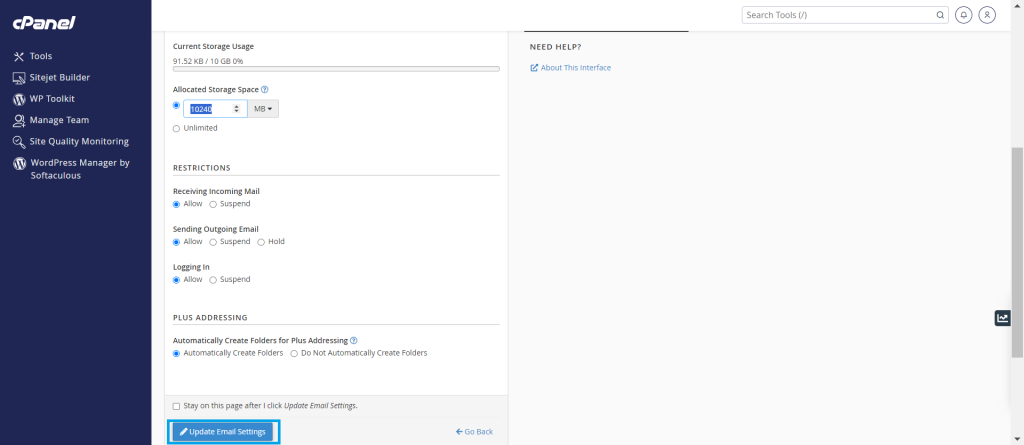
The password for this email account will be changed right now. Isn’t that a little too simple?
If you’re experiencing trouble getting into your cPanel dashboard, you can also use your Webmail interface to reset your email password.
The following are the measures to take:
1- If you’re using Roundcube, go to the left sidebar and choose cP Webmail Home. The option may be found in the top navigation bar on Horde. For example, look at the screenshots below:
2- This screen will then show up, scroll down and click the “Password & Security” section
3- Enter the new strong password and click Save once you’re done.