Personal DNS is typically required for aesthetic reasons so that anyone performing a WHOIS lookup will see your personalized nameservers rather than the hosting company’s.
If you’re a hosting reseller, it also makes it easier to update nameservers or move to a new host in the future.
Instead of notifying your whole client base, you will just need to modify one IP address on your end, and the domains will begin to propagate.
Personal DNS for your domain name is formed using glue records, which link the DNS server’s IP address to a personal nameserver.
Through your account, you may enter the nameserver name and IP address, which will be submitted to the Registry.
- Login to your Listed Hosting Account.
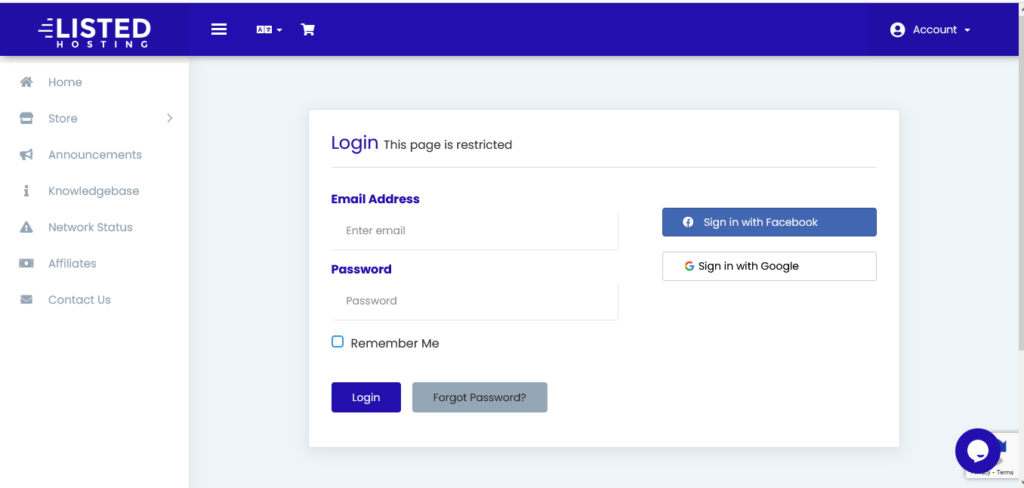
- Locate domain
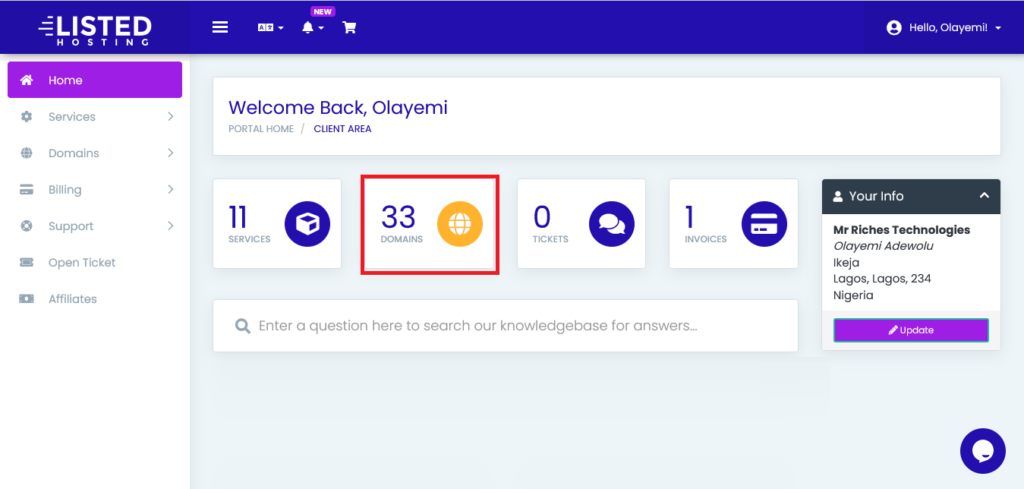
- Click Manage Nameservers
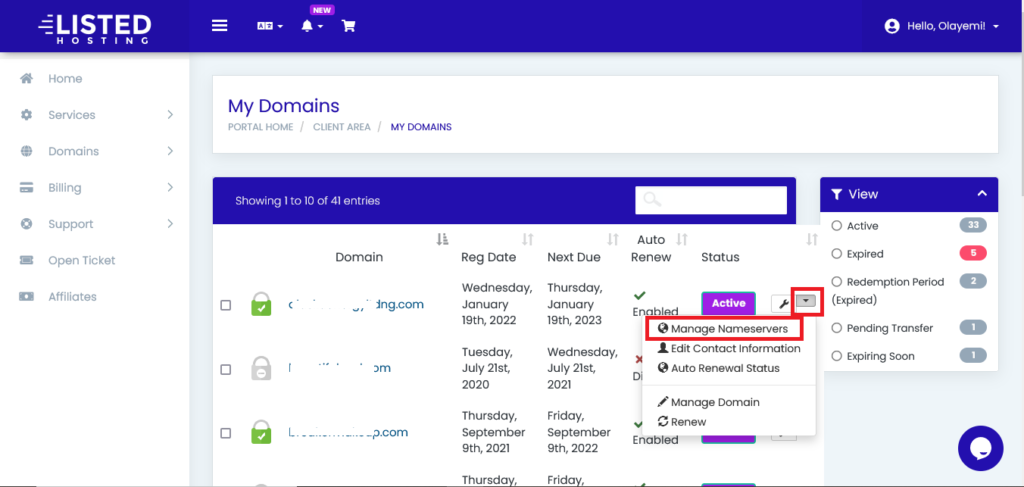
- Click Private Nameservers
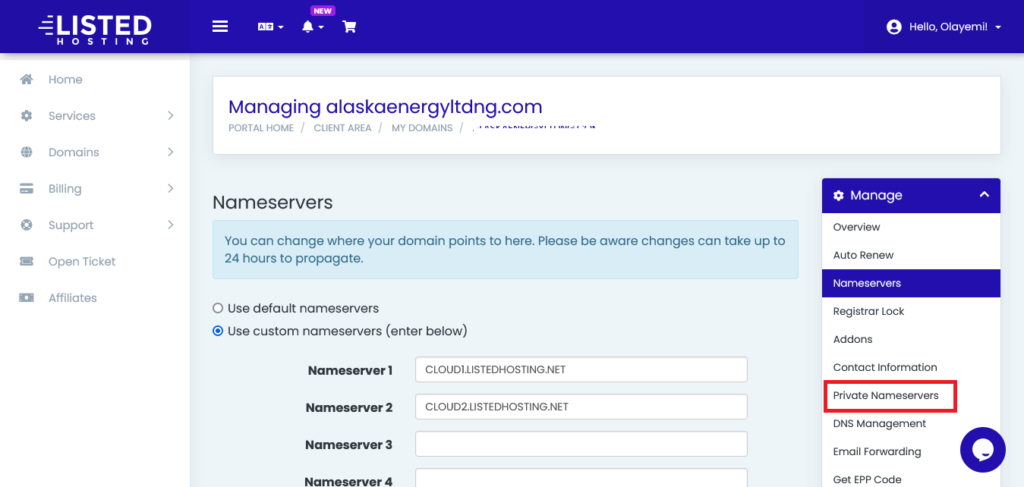
- Register Nameservers
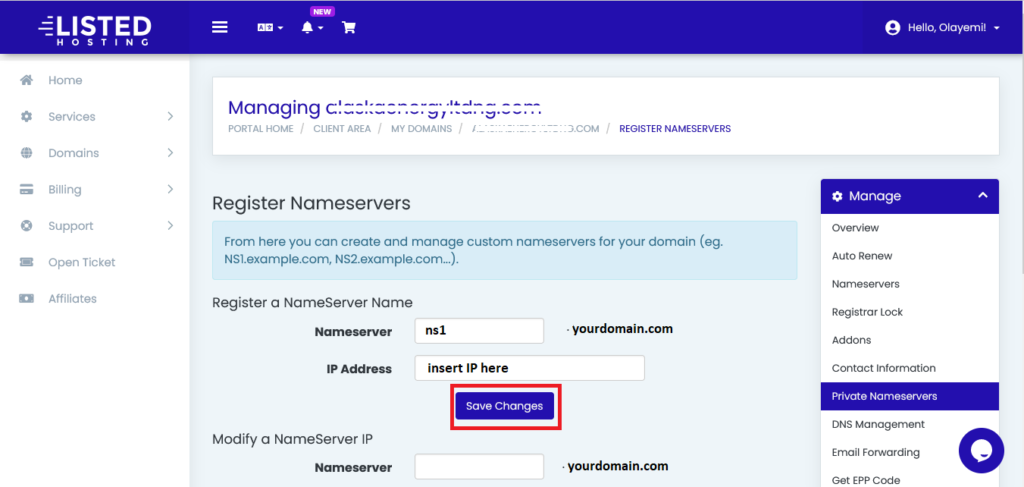
- Please remember to generate the relevant A records in your domain name zone file once you’ve registered your nameservers. This may be done in your hosting control panel’s DNS or Zone Management menu.
It’s possible that you’ll need to contact your hosting firm for help putting up the records.
Cloud SSD Hosting Nameservers
cloud1.listedhsoting.net = 13.248.158.180
cloud2.listedhsoting.net = 75.2.118.134
cloud3.listedhsoting.net = 76.223.26.245
cloud4.listedhsoting.net = 99.83.147.209
Reseller Hosting Nameservers
ns1.mysecuressdserver.com
ns2.mysecuressdserver.com
Reseller Custom Nameserver
Kindly point your domain name to Reseller Nameservers above.
To set up custom nameservers, you will need to create one under your domain and point to IPs below:
ns1.yourdomain.com= 157.90.36.211
ns2.yourdomain.com = 168.119.89.25