You can register your own nameservers (ns1.yourdomain.com and ns2.yourdomain.com) to deliver to your clients if you have a Reseller account with us.
First and foremost, you must obtain IP addresses to which your personal nameservers should be pointed. You can check them in an email from our Billing team or contact us to have our Hosting staff double-check them.
Once you have your IPs, you can proceed to your domain registrar and register the nameservers.
Follow the instructions below if your domain is registered with us. If your domain is registered with another business, contact them for help setting up nameservers.
Finally, once the nameservers have been registered, you must configure them on the server:
1. Navigate to the Domains section of your main cPanel and select the Zone Editor menu:
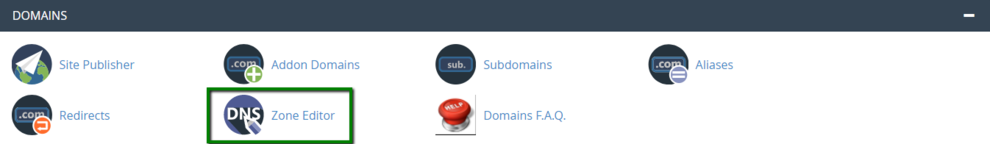
2. Click +A Record next to your domain:
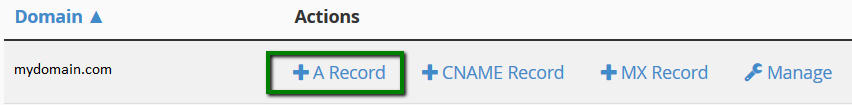
3. For the two nameservers, create two A records:
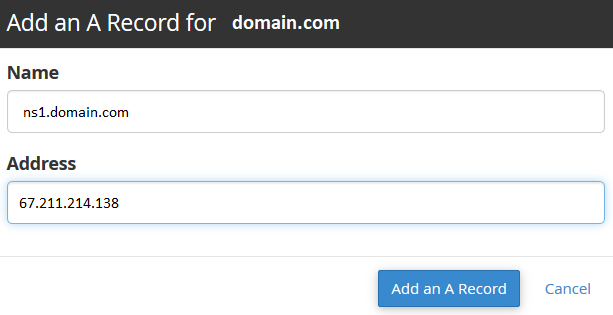
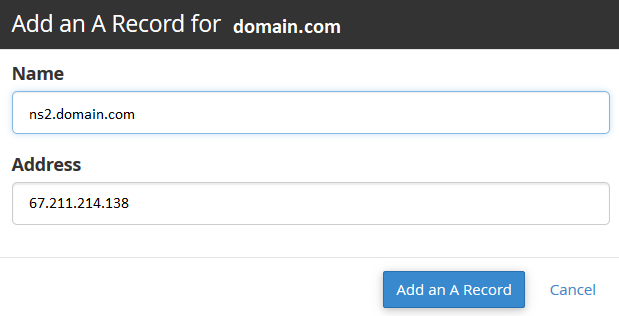
4. Now go to WHM (yourdomain.com/whm) and set the nameservers in the WebHost Manager Setup menu so that they are applied to all new cPanel accounts you create:
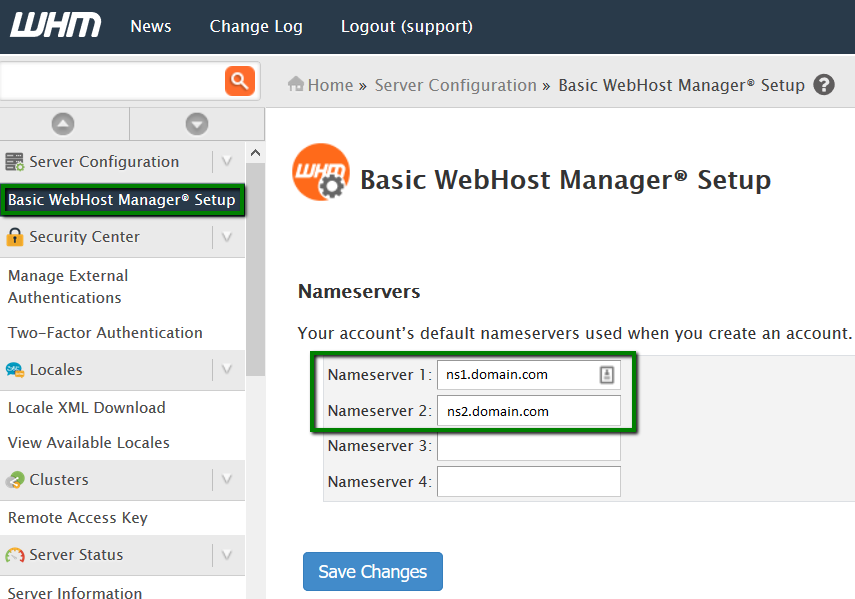
Allow 24-72 hours for the new nameservers to propagate globally before using them.