The Feature Manager interface allows you to create a list of features that will be offered for specific cPanel accounts.
To make a specific Feature List, follow these steps:
- In the WHM In the Packages area, go to the Feature Manager menu.
- Next to the Feature List Name field, type the name of the list you want to make and click the AddFeature List button:
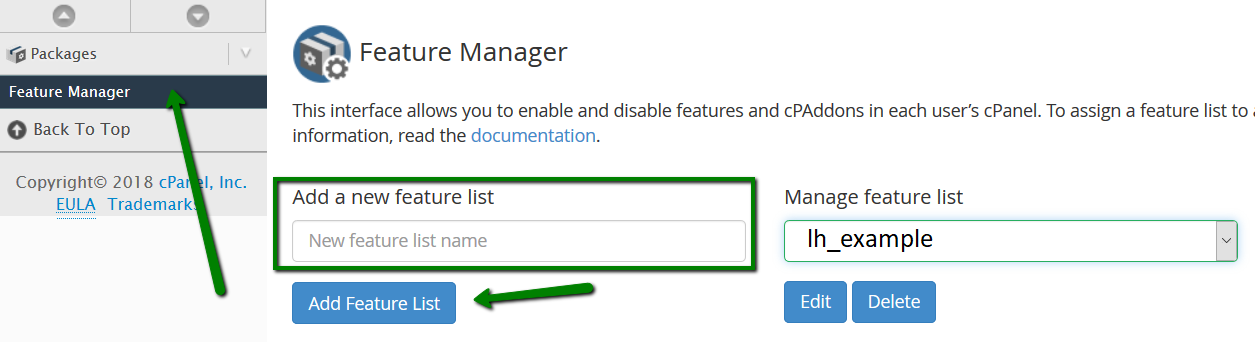
- When you’re finished, select the newly-formed list from the drop-down box next to the Edit a Feature List field and press the Edit button:
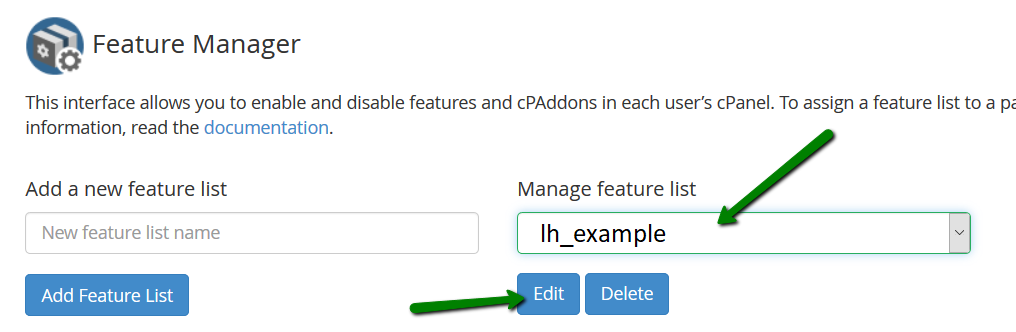
- You will be directed to a list of available features on our server. Simply select the necessary items and save them at the bottom of the page.